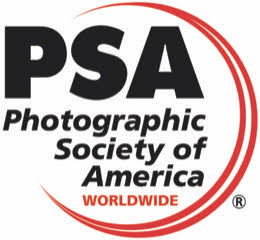Creating Watermarks in Lightroom and Photoshop
This tutorial walks the user step-by-step through the process of creating and applying watermarks through the Lightroom interface.
Watermarks are of three basic types - Text, Image, and graphic/signature. Some of these are created directly in Lightroom, the others require using Photoshop for part of the process.
Please download the file to your computer and for work through them at your own pace.
This document was created on a Mac, Windows users may find some slight differences in some of the application menu structure.
Any questions, contact Paul Winberg at [email protected]
This tutorial walks the user step-by-step through the process of creating and applying watermarks through the Lightroom interface.
Watermarks are of three basic types - Text, Image, and graphic/signature. Some of these are created directly in Lightroom, the others require using Photoshop for part of the process.
Please download the file to your computer and for work through them at your own pace.
This document was created on a Mac, Windows users may find some slight differences in some of the application menu structure.
Any questions, contact Paul Winberg at [email protected]
| creating_watermarks.pdf | |
| File Size: | 7872 kb |
| File Type: | |