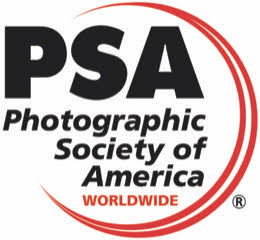Printing in Lightroom and Photoshop
A presentation on printing "basics" will be given at the January 14th, 2020 meeting. Actually, it is hard to keep it basic, but the presentation should enable those new to printing to get started, and those with more experience to pick up a few pointers.
The material is composed of parts 1 through 4.
Part 1 gives insight to the issues involved in printing, and suggestions about editing environment, calibration, printers and print media.
It is strongly suggested that Part 1 be read lightly prior to the meeting. This will help in understanding why we make the settings we do, in order to make a good print. This will not be reviewed at the meeting.
Part 2 shows in detail how to set up and print in Lightroom. This will be shown and discussed at the meeting.
Part 3 shows in detail how to set up and print in Photoshop. This is somewhat repetitive of Part 2, and also briefer. This is left for self-study, and will not be shown at the meeting.
Part 4 covers Resizing images in Photoshop, and Exporting images in both Photoshop and Lightroom. We will cover this at the meeting if time allows.
Each of the Four parts are here on the website. Please download them to your computer for review and reference.
Any questions, contact Paul Winberg at [email protected]
A presentation on printing "basics" will be given at the January 14th, 2020 meeting. Actually, it is hard to keep it basic, but the presentation should enable those new to printing to get started, and those with more experience to pick up a few pointers.
The material is composed of parts 1 through 4.
Part 1 gives insight to the issues involved in printing, and suggestions about editing environment, calibration, printers and print media.
It is strongly suggested that Part 1 be read lightly prior to the meeting. This will help in understanding why we make the settings we do, in order to make a good print. This will not be reviewed at the meeting.
Part 2 shows in detail how to set up and print in Lightroom. This will be shown and discussed at the meeting.
Part 3 shows in detail how to set up and print in Photoshop. This is somewhat repetitive of Part 2, and also briefer. This is left for self-study, and will not be shown at the meeting.
Part 4 covers Resizing images in Photoshop, and Exporting images in both Photoshop and Lightroom. We will cover this at the meeting if time allows.
Each of the Four parts are here on the website. Please download them to your computer for review and reference.
Any questions, contact Paul Winberg at [email protected]
| printing_basics_part_1.pdf | |
| File Size: | 3052 kb |
| File Type: | |
| printing_basics_part_2.pdf | |
| File Size: | 18942 kb |
| File Type: | |
| printing_basics_part_3.pdf | |
| File Size: | 10716 kb |
| File Type: | |
| printing_basics_part_4.pdf | |
| File Size: | 4136 kb |
| File Type: | |