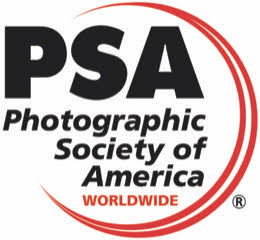Topaz Basic Three - by Paul Winberg
Sign up below
Using Sharpen AI, DeNoise AI, and Gigapixel AI
In this class I will demonstrate the need for, and use of, these three editing applications. Topaz offers these as a bundle. They also have some other apps, which will not be covered in this class.
I have been using some form of third-party noise reduction, sharpening, and pixel increasing software for over 10 years. In the past, performance was not very predictable, and so, it typically was only used on very noisy or very blurry images. With the current AI generation of these products, they work much better - amazingly so in many cases - and I use them frequently.
I shoot a 44 megapixel camera and am thrilled with the clarity of image, and sharpness of detail obtained with it. Putting my best images through Sharpen AI produces astounding image clarity.
Likewise, the DeNoise AI program does a far better job of eliminating noise from high ISO, or low-light images, than the native tools in Photoshop or Lightroom, while still retaining image detail.
Gigapixel AI allows me to blow up images to 40” or larger, or to take a severely cropped image (say 4 megabytes) and make a reasonably sized print of it. Part of the discussion on Gigapixel AI will be a general review of changing a file size, either up or down, for web, print, etc.
The class will be a demonstration format, with handout notes. You are welcome to bring your computer if you have these apps, and would like some help after class, as time permits. Or, bring an image on a USB stick and we can see what the software can do for it.
Hope to see you there.
Your browser does not support viewing this document. Click here to download the document.