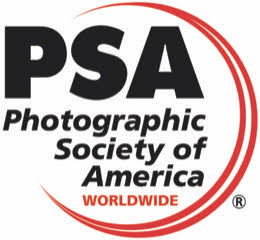Submitting a Digital Image
Go to the club website www.hsvcameraclub.com
If you have trouble with the submission of your digital photo via the website, please contact another member for assistance, or contact one of the Digital Photo Contest Team members: Sue Whalen [email protected] or Loren Loberg [email protected] who can help you find a way to successfully submit your entry.
Go to the club website www.hsvcameraclub.com
- Beside the “Submitting a Digital Image” tab under the “Competition” tab select the “New Contest Submission” tab.THE DIGITAL IMAGE MUST NOT HAVE BEEN SUBMITTED IN ANY PREVIOUS COMPETITIONS (digital or print) with the exception of CONVERSION FROM COLOR TO MONOCHROME OR VISE VERSA.
- Complete the online entry form.
- Each image must have a title. Try to limit these to about 40 characters.
- Your name/watermark cannot appear on the digital image.
- Self-select your skill level 1, 2 or 3, as described in the “Skill Level Criteria” section above. Your selected level will be used for you for the entire competition year. Contact digital coordinator at [email protected] if you need help with your initial selection.
- To attach your image use the “Browse” tab, and it will open a window so you can choose a file from your computer.
- Enter only a Jpeg (.jpg) picture. When resizing your image for submission, set the maximum width to 1980 pixels or the maximum height to 1080 pixels. (Use these values regardless of the actual aspect ratio of your image). This will ensure that the judge sees the largest size image allowed by the website loading program. The image file must not be larger than 2 megabytes.
As a double-check, open your image after it is converted, to be sure it looks right to you. - Attach your chosen image and hit the ”Submit” button. Please wait for the upload to complete. When the upload is complete the screen will say “Thanks for your submission.” Please do not close the window or web page until that part is complete and you see the acknowledgment. This will ensure that the photo had completely uploaded to the website. Early closure of the window or browser will result in an error.
- Only the member’s first entry each month will be accepted.
If you have trouble with the submission of your digital photo via the website, please contact another member for assistance, or contact one of the Digital Photo Contest Team members: Sue Whalen [email protected] or Loren Loberg [email protected] who can help you find a way to successfully submit your entry.